AI face generators have become popular today due to their ability to create realistic images. Whether you want a new LinkedIn profile photo, inspiration for your next piece of art, or just want to experiment with your image in different styles, these tools are usually the go-to solution.
The platforms use advanced technologies like ML (Machine Learning), GANs (Generative Adversarial Networks), and Deep Learning to analyze vast datasets to produce high-quality images.
There are plenty of major real-world applications of AI face generators as well. Game developers often use them to create minor characters like NPCs (non-playable characters); digital creators use the AI generations as the face of their brand, and marketers can use these tools for presentations.
For this post, I researched, reviewed, and tested 18 popular tools to shortlist the 12 best AI face generators. These tools were selected based on their ease of use, output accuracy & realism, features, and pricing.
Let’s check out 8 of the 12 AI face makers that I’ve shortlisted here!
1. Canva: Best for Social Media Content
Canva allows you to create custom faces through AI, and it all happens with the help of text. You can specify the gender, age, skin tone, facial features, eye color, and more. Add the detailed prompt for the AI-driven animation to do its work and generate the face for you.
I tried it with a simple input, and I still found this free AI face maker does a pretty good job:
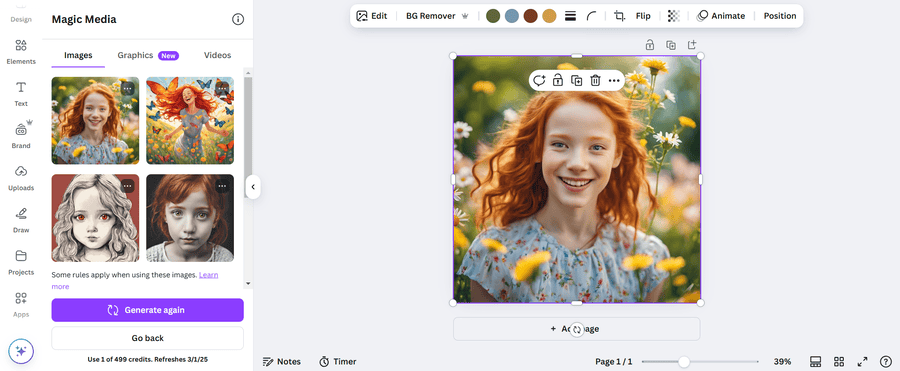
Canva Features
- Option to select the emotion of the face you want to generate
- Choose from 20+ different style presets for the AI face you wish to create
- Ability to generate more images from a single image type
- Allows you to edit photos by adding fun frames, borders, and more
Canva Free & Paid Plan Inclusions
- With the free plan, you can only generate 50 images in a lifetime, but if you upgrade to the paid plan, you get 500 image generations per month.
Canva Limitations
- Does not offer advanced customization options for professional use.
Canva Pricing
- Free (50 generations/user)
- Paid plan starts at $15/month
2. Fotor: AI faces in 3D, Anime, Cyberpunk, Concept Art, and Painting Styles
Fotor‘s AI-powered face generator uses an intuitive interface and machine learning algorithms to create stunning human faces. The best part is that the hyper-realistic portraits it creates within seconds are 100% editable. You can adjust everything, from age and gender to face shape and style.
It also provides options to change the image style. You can choose from 3D, anime, cyberpunk, and more. This gives you a decent level of freedom in editing and experimenting for different projects!
Here’s the amazing level of realistic images it produced for me:
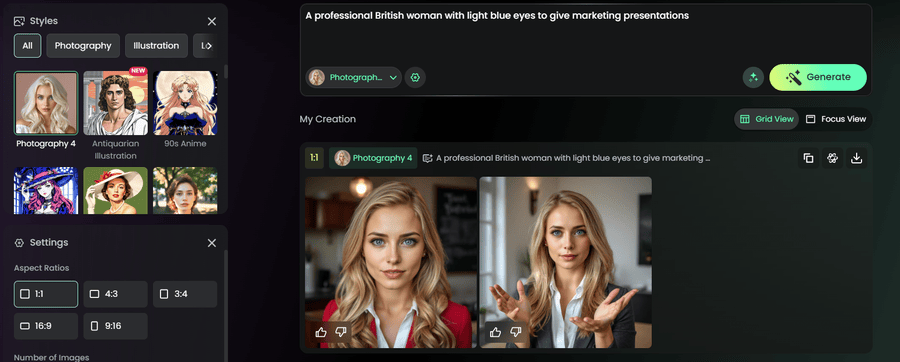
Fotor Features
- Ability to generate similar AI faces based on a reference photo you upload
- Customization options are pretty good for hairstyles, hair colors, skin tones, makeup, scars, and even glasses
- You can mention the purpose for hyper-specific results
Fotor Free & Paid Plan Inclusions
- With the free plan, you can generate & download only 10 images daily.
- With the paid plan, you can generate unlimited photos and even edit 50 images at once.
Fotor Limitations
- If you log out by mistake and haven’t saved your last creation, you will lose it instantly. This was something that annoyed me as I couldn’t get back to my unfinished work.
Fotor Pricing
- Free (10 image generations/day)
- Paid plan starts at $3.33/month
3. Reface: Best for Face-swapping and Animated AI Avatars
Have you ever wondered how you’d look in a completely different setting or environment? Reface AI face generator helps you visualize these situations. You simply need to upload your photo to get a highly realistic AI-generated look.
Plus, it allows you to select from a huge number of face options to swap with, whether you want a completely fresh look or a different expression.
Here are the results when I tried the tool:
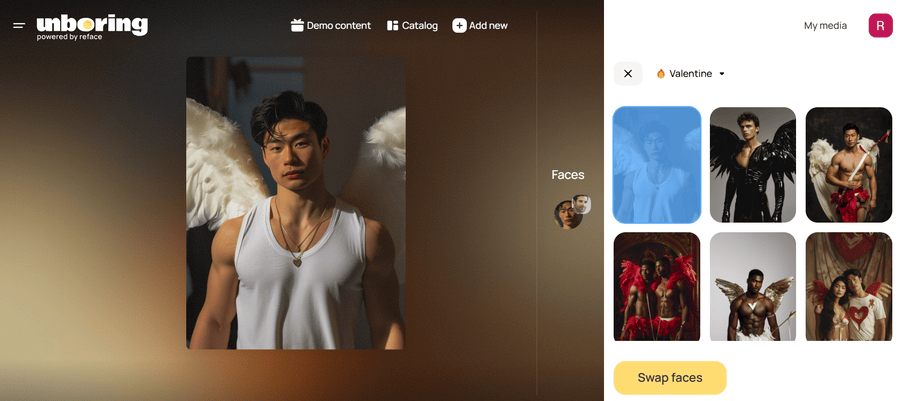
Reface Features
- Option to swap faces to generate highly realistic portraits with perfect settings
- A huge catalogue of options to choose from
- This face-swapping AI is great for profile pictures, avatars, or even for some fun with friends
- Allows you to select the category of the portrait you want to swap from
Reface Free & Paid Plan Inclusions
- Doesn’t offer a free plan, and the Basic paid plan allows up to 100 photos for face swapping each month.
Reface Limitations
- Not very intuitive
- Only offers paid plans
Reface Pricing
- Paid plan starts at $7.58/month (billed annually)
4. Perchance: Free AI-powered Random Face Generator
Perchance is a fun AI face maker with some of the best customization options. Firstly, you can add the description of the face you want to create. Plus, it allows you to add the kind of shot you want, add any effect for the photo, provide an art style, add an anti-description, and choose the shape of the photo.
Here’s what the input got me:
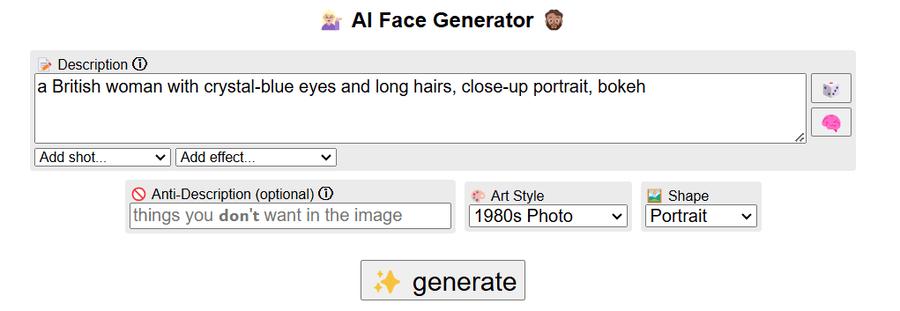
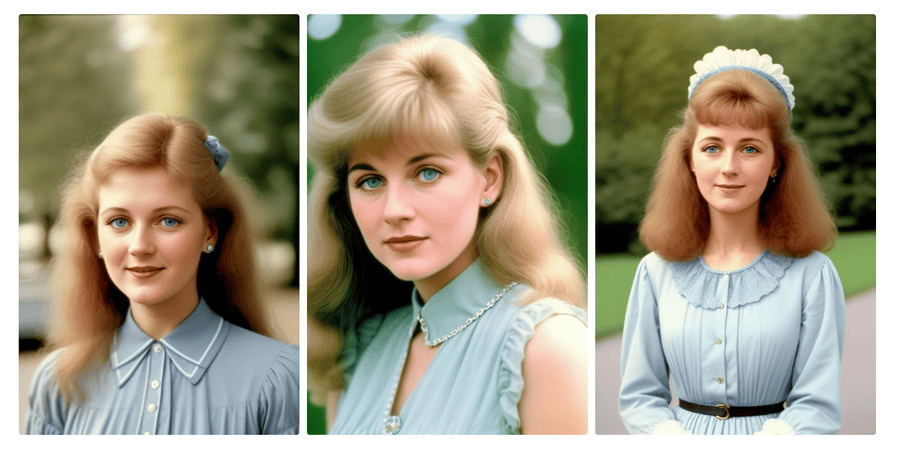
Perchance Features
- Ability to create photos of a single person in 30+ different art styles
- Option to provide an anti-description so that the AI face generator doesn’t go where you don’t want it to
- You can add effects directly during the photo generation itself
Perchance Limitations
- No paid plan with extra features or option to swap your own photo with a custom AI-generated face
- The photos look a bit unrealistic in some generations
Perchance Pricing
- Free
5. ArtGuru: Generate Digital Portraits for Art and Creativity
ArtGuru‘s AI face maker is an excellent tool for creating realistic portraits of yourself or anyone in different settings. You can either upload your photo and tell the tool what kind of output you want, or you can provide a text prompt and get the output.
Here’s what I tried, and the output was pretty impressive:
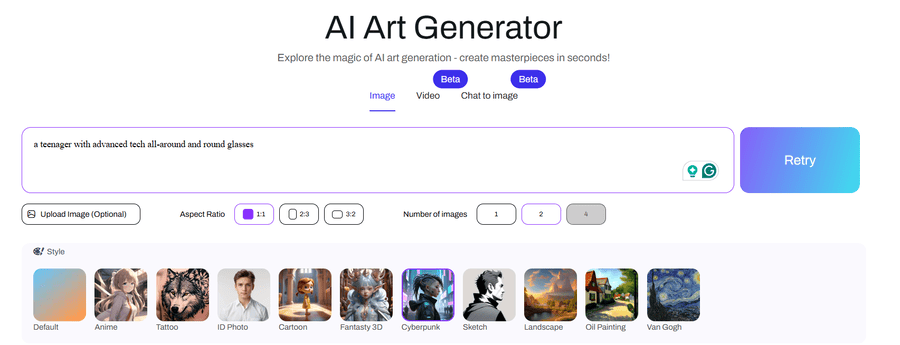
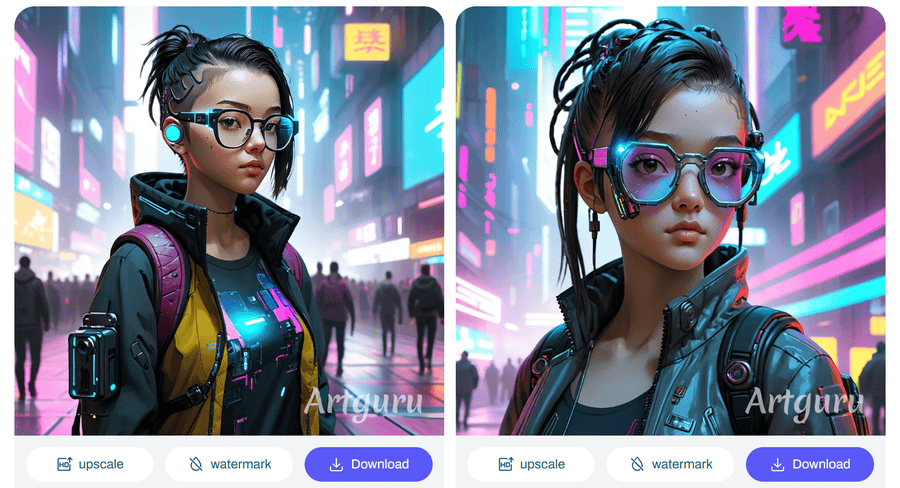
Considering the face generations, I’d recommend this tool for your digital art projects. If you’re an artist, you can use this tool to generate images for inspiration.
ArtGuru Features
- Option to generate AI faces either through your photo upload or text prompts
- Ability to change the aspect ratio of the output generated
- Select from different styles of images like Anime, Cartoon, Cyberpunk, ID photo, Sketch, and more
- Provides extra text prompts for brainstorming ideas
ArtGuru Free & Paid Plan Inclusions
- With the free plan, you can only generate up to 5 high-quality and realistic AI images daily.
- The paid plan allows you to generate up to 5000 images per month, skip the waiting queue, remove the watermark, and remove ads.
ArtGuru Limitations
- The queuing time in the free version is pretty long compared to other AI face makers.
ArtGuru Pricing
- Free plan (up to 5 image generations per day)
- Paid plan starts at $3.34/month (billed annually)
6. Generated Photos: Best for AI-generated Human Faces
Generated Photos is an advanced AI face maker that utilizes deep learning and ML to generate realistic human faces. Due to its huge library of over 2 million images, you can easily generate a new & realistic image for different purposes like advertising, marketing, or even presentations.
I took this advanced tool for a spin, and I liked the level of customization it offers:
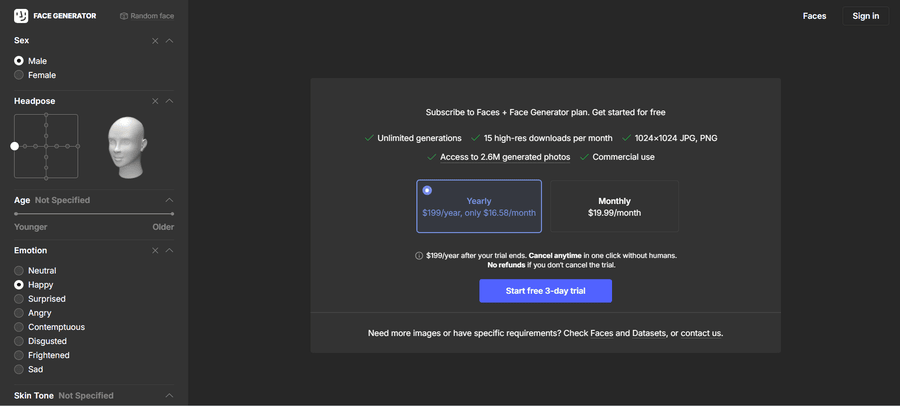
Generated Photos Features
- Ability to customize any photo generation based on age, gender, ethnicity, emotion, head pose, skin tone, hair color, hair length, glasses, makeup, and more
- You can make the same face look different because of plenty of variants (11,232,000+ variants, to be precise)
- Due to hyper-specific customization, it’s the best tool for marketing or avatar-creation processes
Generated Photos Paid Plan Inclusions
- There is no free plan for this particular tool
- With the paid plan, you get unlimited generations, 15 high-res downloads per month, permission for commercial use, and access to 2.6M+ generated photos.
Generated Photos Limitations
- Free generations made during the trial period of 3 days come with a watermark
Generated Photos Pricing
- Paid plans start at $19.99/month
7. Creatify: Create Your AI Twin
Creatify uses deepfake technology for its face generations and can even create your digital twin. With its high-resolution AI faces, you can easily create a realistic spokesperson for your next digital campaign.
The tool allows you to generate AI faces either through brief prompts or by uploading a video of yourself.
Here’s what the digital avatar looked like with my input:
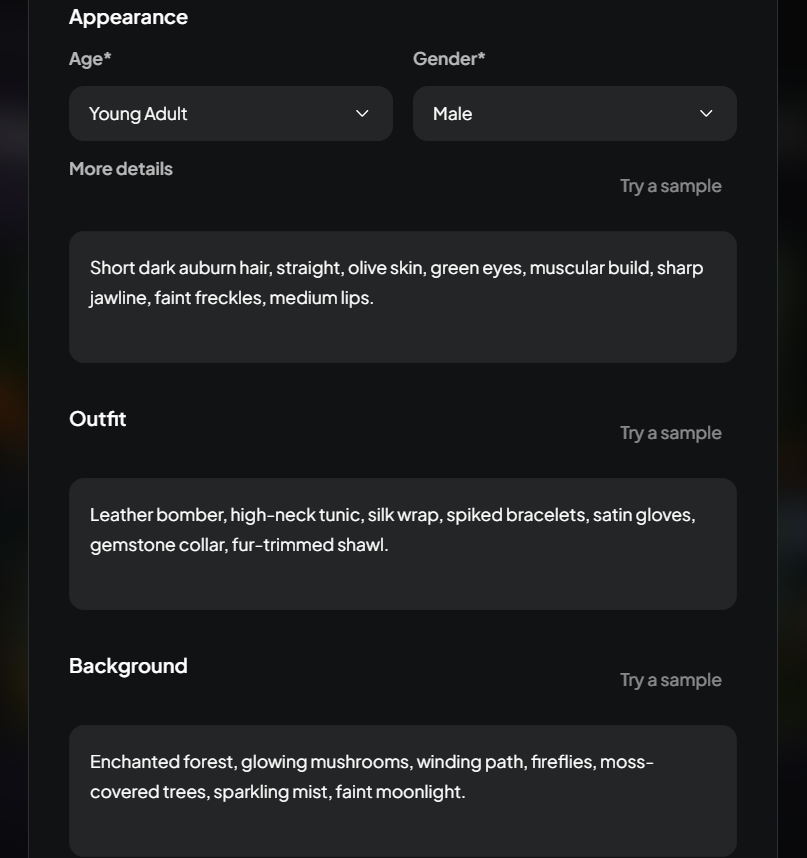
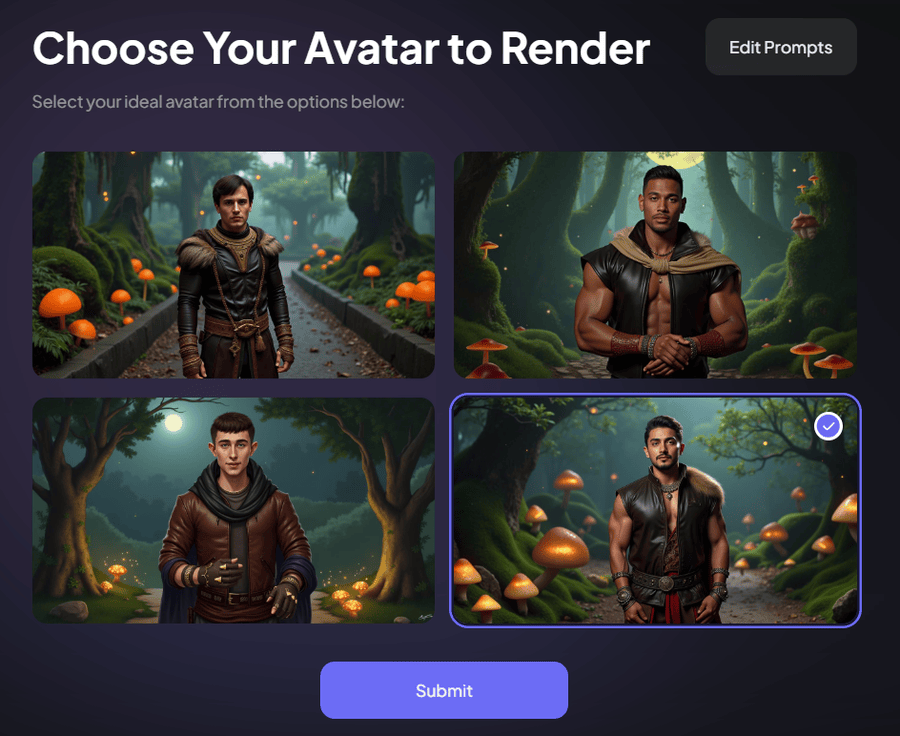
Creatify Features
- Allows you to try out different prompts and edit them based on the output for more detailed final results
- Provides an online editor for video creation with your AI-generated avatar
- Option to upload your own video and let AI create your digital twin
- 500+ realistic AI faces and 140+ voices in different accents for videos
- Plenty of realistic avatars and styled avatars to choose from
Creatify Free & Paid Plan Inclusions
- With the free plan, you get 10 credits (equivalent to 2 videos), a limited avatar library, limited AI tools, and a 9:16 aspect ratio (fixed)
- With the paid plan, you can generate up to 240 videos, access a library of 170+ avatars, remove the watermark, and access the commercial music library.
Creatify Limitations
- Even though they have a free plan with 10 credits, you still won’t be able to generate your digital avatar with it
- The output for digital avatar generation takes way too long
Creatify Pricing
- Free plan (10 credits)
- Paid plan starts at $33/month
8. Merlin: Best for Age-Specific AI Faces
Merlin provides plenty of useful customization options. You can choose the hair color, hairstyle, eye color, gender, age, expression, and even the glasses of the output face.
Additionally, Merlin provides a text input option for adding specific details related to the face, features, emotions, or expressions.
Here’s what the input and the output looked like on Merlin:
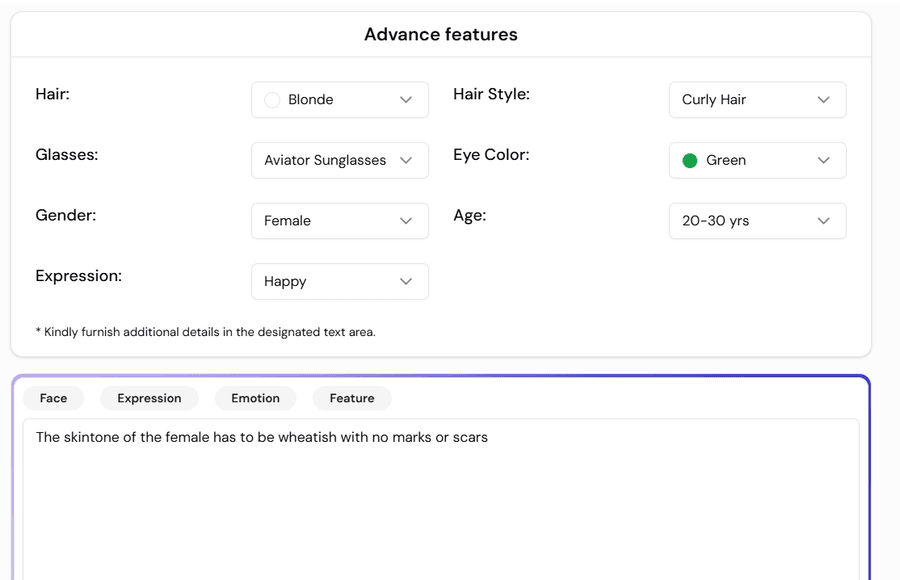

Merlin Features
- Plenty of advanced options for customization
- Text prompt option to add specific details for the kind of output you want
- Hyper-realistic images can be created based on the prompt you provide
Merlin Free & Paid Plan Inclusions
- With the free plan, you can only generate up to 3 AI faces with different customizations
- With the paid plan, you can generate unlimited AI faces, and you also get access to plenty of other AI-powered tools by Merlin
Merlin Limitations
- Unless you’re very specific with the prompt, it’s difficult to create very realistic faces
- There could be more options added for expression variety
Merlin Pricing
- Free plan (3 photo generations)
- Paid plan starts at $19/month (billed annually)
Honorable Mentions
I shortlisted 12 AI face generators in total, and here are the other 4 that are also worth considering.
5 Use Cases of AI Face Generators
Here are 5 major areas where AI face generators are used:
1. Gaming
Players can create avatars of their own to increase immersion and enhance their game experience. Plus, video game developers often use AI face generators to create minor characters to populate their in-game world.
2. Social Media Avatars
Content creators can generate their own social media avatars with the help of AI face-makers. This makes their social handles more appealing and helps them gain followers faster on platforms like Instagram, Facebook, and TikTok.
3. Design
Fashion designers can use different AI faces to portray their creations and clothing designs on virtual models, along with multiple settings and environments.
4. Marketing
Marketing teams can benefit the most with the help of these free AI face makers to create promotional videos for services and products. Creating content, educational videos, and how-to videos is easy for marketing teams with customized avatars.
5. Entertainment
Producers can benefit a lot with the help of AI-generated faces, as they can cut the costs of actors, filming, and makeup artists. Plus, they can easily age the actors for certain scenes in the same movie with the help of these tools.
Conclusion
There are plenty of AI face generators to choose from, and it’s pretty challenging to decide which one’s the best for you. So, my list should help you differentiate the tools based on your requirements.
But remember that these AI face makers are only for creative and fun purposes. Misusing these tools will lead to lead to legal consequences.
If you think that I’ve missed out on your favorite AI face maker, let me know in the comments below!




