Developing narratives through creative writing is a time-consuming process. It requires extensive ideas, research, and structure, just to name a few aspects. If you’re in the process of writing a story but find yourself stuck in a creative rut, it’s time to introduce you to AI Story Generators!
AI Story Generators are AI-powered tools trained on large datasets through Natural Language Processing and Deep Learning. This allows them to analyze the patterns in stories and generate ideas that can inspire you through your writer’s block. Whether you’re building characters, developing plotlines, or just need some extra ideas for your next chapter, these tools can help.
From seasoned novelists and aspiring authors to bloggers, scriptwriters, and students exploring their creativity, AI Story Generators can help you with your next big story or piece of content. Even if you’re just a fan of stories and love to read fiction (like yours truly), you’ll love experimenting with these tools!
For this post, I tried nearly 25 popular tools (both free and paid). However, through testing and reviewing, I shortlisted the 16 best AI Story Generators based on their ease of use, AI capabilities, pricing, and customization options. I’ll discuss the top 10 tools in detail!
Best AI Story Generators Comparison
If you’re short on time, take a look at the table below. I’ve compared the top 10 AI Story Generators based on essential parameters!
| Tools | Output Length | Customization Options | Narrative Style | AI Capabilities | Free Plan |
|---|---|---|---|---|---|
| Rytr | Short | Plot points | Third-person | Plot development | ✔️ |
| Squibler | Short & Medium | Character names & descriptions | Multiple styles | Customize character details | ✔️ |
| Originality.ai | Short, Medium, & Long | Genre & word count | Third-person | Plot development | ✔️ |
| ToolBaz | Short, Medium, & Long | Character details, genre, word count, etc. | Multiple styles | Plot development & story enhancement | ✔️ |
| Perchance | Short & Medium | Plot points | Third-person | Plot & story creation | ✔️ |
| Canva | Short & Medium | Plot creation | Third-person | Plot development | ✔️ |
| EditPad | Short, Medium, & Long | Length, story type, creativity, & age group | Third-person | Story development & enhancement | ✔️ |
| WritingMate | Short, Medium, & Long | Genre, story length, and writing style | Multiple styles | Creative story & plots | ✔️ |
| ContentDetector | Short, Medium, & Long | Genre, mode, and length | Third-person | Descriptive stories & plots | ✔️ |
| Toolsaday | Short to Extremely Long | Genre, purpose, length, POV, and more | Multiple styles | Complete stories, plots, epilogues, etc. | ✔️ |
1. Rytr: Set the Tone to Match with Audience
Rytr helps generate captivating story plots for your next novel or story. No matter what genre you’re trying to write for, you’ll find some pretty good ideas with Rytr. Plus, I was impressed by the fact that Rytr’s tone-matching tool ensures that every story you generate matches your original style.
Being a fan of storytelling, I took it for a spin, and here’s the output it gave me:
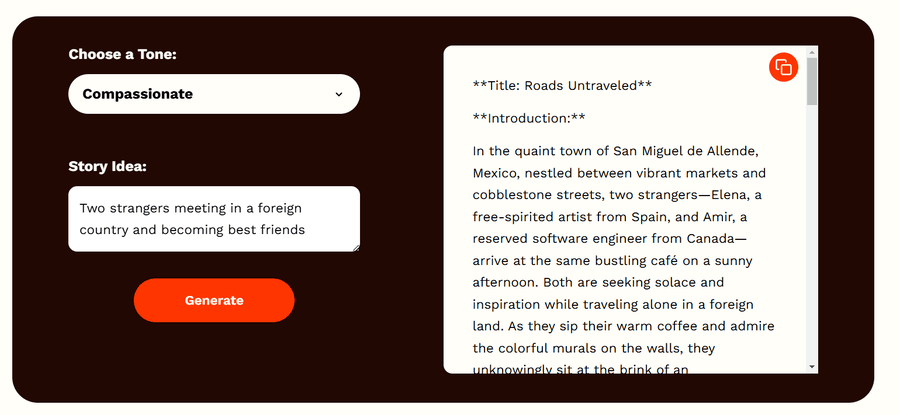
Rytr is quite useful for generating detailed plot outlines, and I found the ideas inspiring enough for multiple plotlines.
Rytr Features
- Plenty of tones to choose from for your story plot
- Option to explain your story idea (2500 characters limit) for the plot you want it to generate
- Ability to select the level of creativity for the story generation
Rytr Free & Paid Plan Inclusions
- With the free plan, you get only 10k characters per month and access to 20+ tones
- With the paid plan, you can generate unlimited content each month, ability to build your personalized tone of voice, 50 plagiarism checks per month, and a 2x character limit on input & outputs
Rytr Limitations
- An option to select the length of the story or describe the characters would be a good addition to this tool
Rytr Pricing
- Free plan
- Paid plan starting from $7.5/month (annual billing)
2. Squibler: Quick Story Plot Setup
Squibler is an excellent tool for genre-based writing and plot progression. Whether you want to write a specific scene for your story or get a narrative perspective, you can do it all with Squibler’s advanced AI algorithms. I tried the tool for both fiction and non-fiction writing, and I found it useful for both.
Here’s what the options for inputs look like:
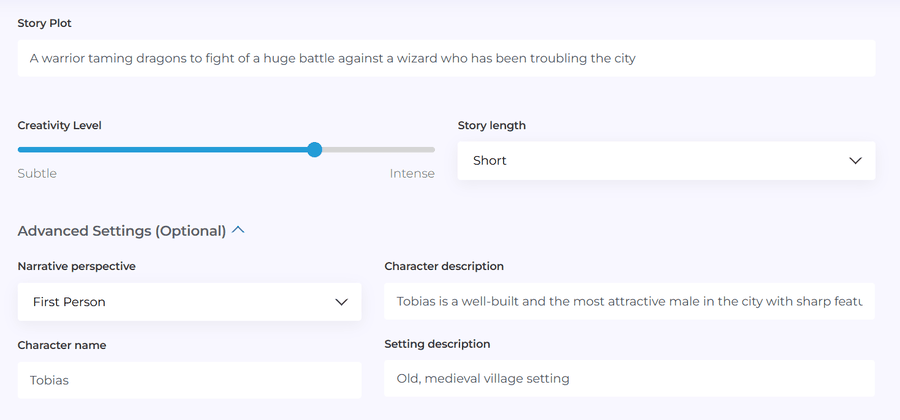
And here’s what I got as the output:
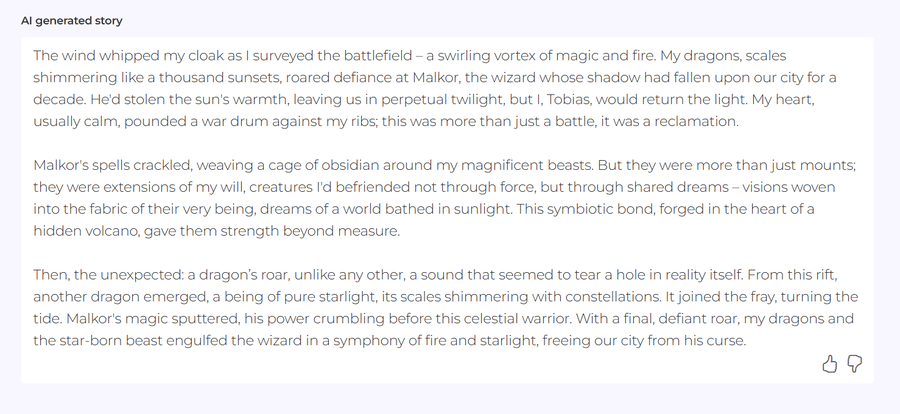
Due to the customization options and possibilities of multi-genre storytelling, it has become a go-to tool for authors and writers specializing in different genres.
Squibler Features
- Option to choose from different genres like Love, Romance, Erotic, Fantasy, Horror, and Short Story
- Ability to select the creativity level to make it either more realistic or fantastical
- Advanced options to describe the setting of the plot, narrative, character names, and even character descriptions
Squibler Free & Paid Plan Inclusions
- With the free plan, you can write 6000 AI words/month, generate only 5 visuals per month, and have a version history of up to 30 days.
- With the paid plan, you can generate unlimited AI manuscripts & outlines with tons of AI writing features, unlimited image generations, and also one FREE physical copy of your book.
Squibler Limitations
- The length of the stories it generates is pretty short, even if you select the “Long” option
Squibler Pricing
- Free plan
- Paid plan starting at $16/month (annual billing)
3. Originality: Unique & Plagiarism-Free Long & Short-Form Story Writing
Originality.ai is not your ordinary free AI story generator. It considers every angle and factor, like character progression, plot development, and even the creation of the entire universe for your story, before giving you an output.
Another advantage is that Originality.ai allows you to fine-tune the generated plot for specific details based on your wants.
Here’s how it worked out for me:
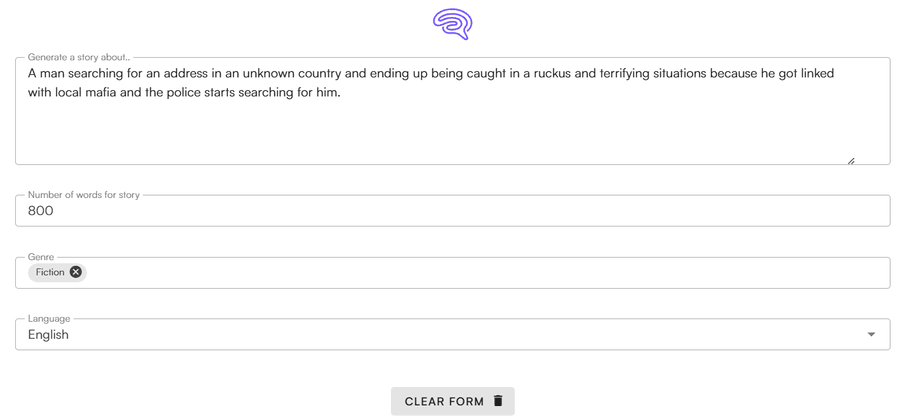
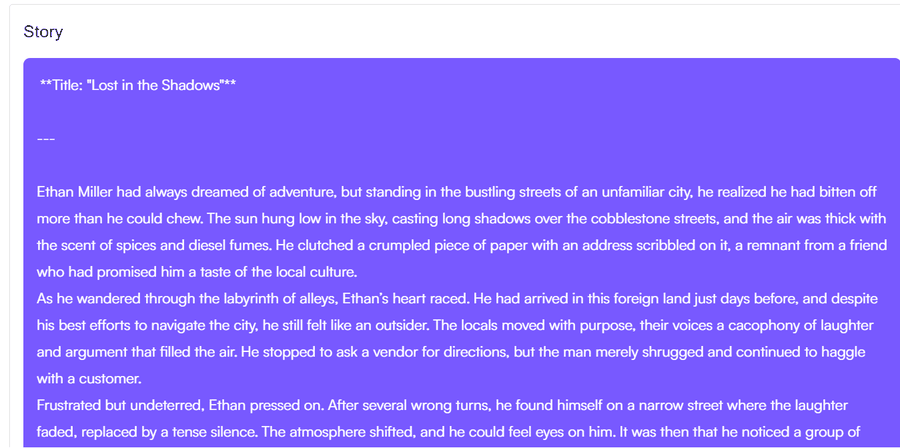
Originality Features
- You can choose the length of the story (number of words) you want to generate
- Option to mix multiple genres for a single story
- Ability to fine-tune any particular section of the story or even modify dialogue endings
Originality Free & Paid Plan Inclusions
- With the free plan, you only get 20 story generations, limited editing options, and no support for plagiarism checking, readability improvement, or grammar checking.
- With the paid plan, you get 2000 credits (1 credit = 100 words) for multi-genre storytelling generation or use it across multiple AI tools from Originality.ai.
Originality Limitations
- Doesn’t allow you to choose the tonality of the output
- Lacks the option to enter character descriptions & names
Originality Pricing
- Free plan (20 credits)
- Paid plan starts at $12.95/month with annual billing (2000 credits/month)
4. ToolBaz: Best for Multi-Model AI Story Generation Tool
ToolBaz will be your favorite AI story generator if you like to play around with the outputs from different machine-learning models at your fingertips. You get to choose which model you want to deploy.
Another thing to note is that before ToolBaz gives you the story output, it also explains the entire setting, how it will frame the perspective, gives character introductions & developments, and tells you everything about how to write the story endings.
I highly recommend ToolBaz for writing fantasy & sci-fi stories because of the level of detailed input it takes and the comprehensive output it provides.
I took it for a test run with these inputs:
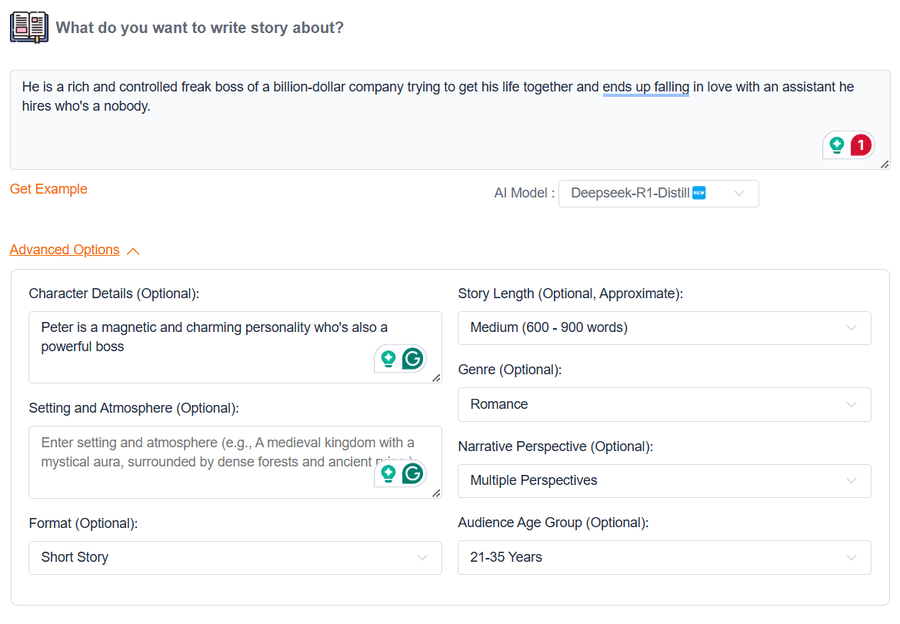
I have to say that I was impressed with the output
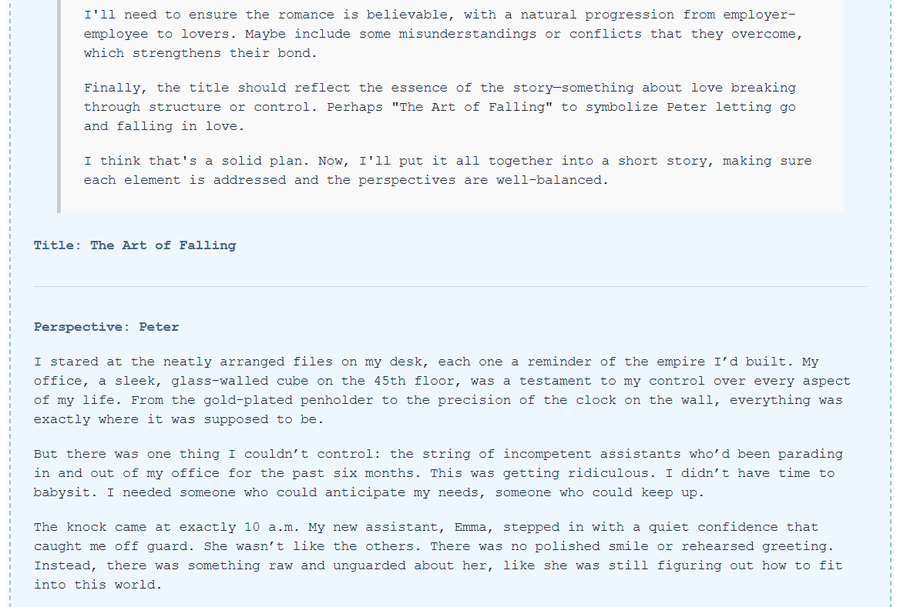
ToolBaz Features
- Option to select from several LLMs like Deepseek, Gemini, OpenAI, Llama, and more
- You can choose the story length and get outputs up to 1500 words
- It even allows you to select the age of your audience group to make it appropriate for your target readers
- You get an option to describe the character details and the atmosphere for your plot progression
ToolBaz Limitations
- The output takes pretty long to generate, and there are too many annoying ads on the website
ToolBaz Pricing
- Free
5. Perchance: AI-Driven RPG & Roleplay Integration
Perchance is a free AI story generator that improves as you input more and experiment with it. You can write long-format stories and adjust your writing style (through instructions) as you move ahead.
Another essential aspect of Perchance is that it doesn’t just come with an AI story generator but also provides other free tools like an AI character description generator, AI plot generator, AI story outline generator, and more. This is excellent if you want to craft stories with specific roleplay elements.
Here’s what it produced with my inputs:
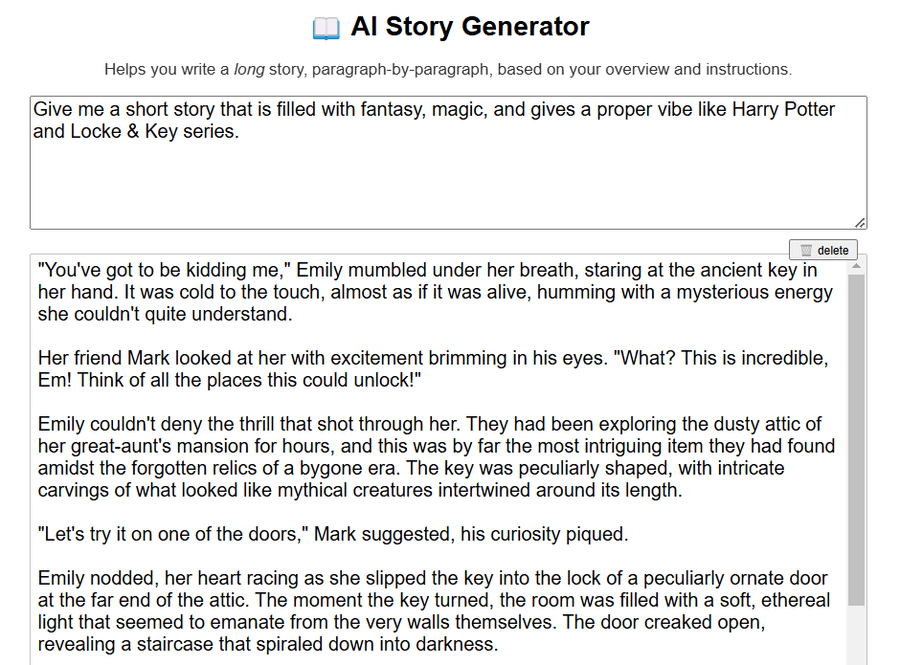
Perchance Features
- Option to add every detail like character names & descriptions, story plot, and instructions for the story
- Ability to generate one paragraph of the story at a time and edit it as you go to update the AI tool’s memory
- Special summary paragraphs are generated to update AI’s memory and improve further outputs.
Perchance Limitations
- No option to select the tone of the output
- The output seemed a bit too simple, and the vocabulary lacked flair and maturity
Perchance Pricing
- Free
6. Canva: Visual & Text-Based Story Creation
Canva helps you test all your raw ideas and turn them into a complete creation. Whether you want to brainstorm story ideas, character arcs, unique settings, or genre-bending twists for your next story, you can do it all with Canva’s AI story writer.
The best part about Canva’s AI story generator is that it’s versatile and can be used in multiple cases. Whether you’re an aspiring writer, content pro, or entrepreneur who wants to create a storytelling brand, this tool can help!
Here’s what the interface and the outputs came out to be:
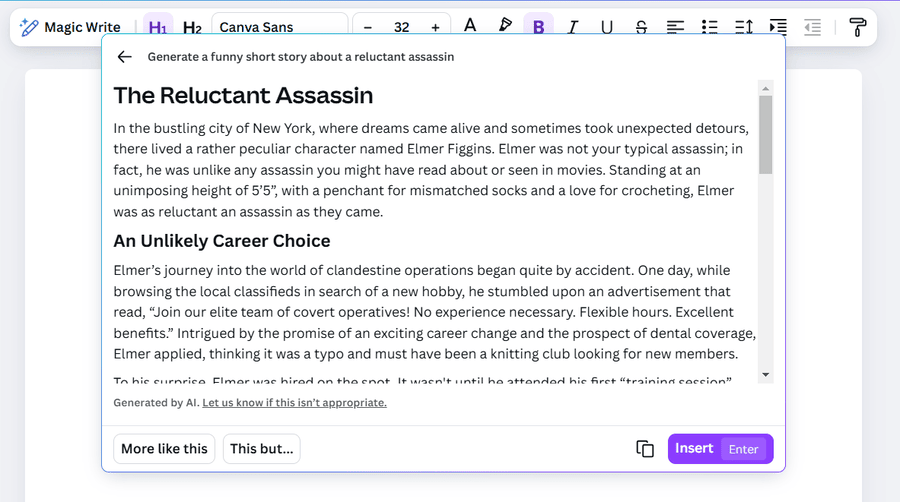
Canva Features
- Quickly come up with new ideas and topics with Magic Write
- Create new story plots and story outlines with simple inputs
Canva Free & Paid Plan Inclusions
- Canva’s AI story generator is free with up to 50 generations/user.
- Canva’s paid subscriptions give you access to unlimited AI story generations.
Canva Limitations
- As it’s not a dedicated AI story generator, it lacks many customization options like tone selection, story mode option, character description, etc.
- It doesn’t provide an output if I try to change the prompt slightly from the type they have given.
Canva Pricing
- Free (50 generations/user)
- Paid plan starts at $15/month
7. EditPad: NLP-Based Human-Like Storytelling
EditPad is an excellent tool to overcome your creative blocks for story ideas. It uses Natural Language Processing (NLP) to create every fictional and non-fictional story that inspires you to write better.
What I especially liked about EditPad’s AI story generator is that it comes up with 2 versions of stories for the same input. So, you can directly compare them and go ahead with the one you like the most.
I tried it’s Sci-Fi category, and here’s how it went:
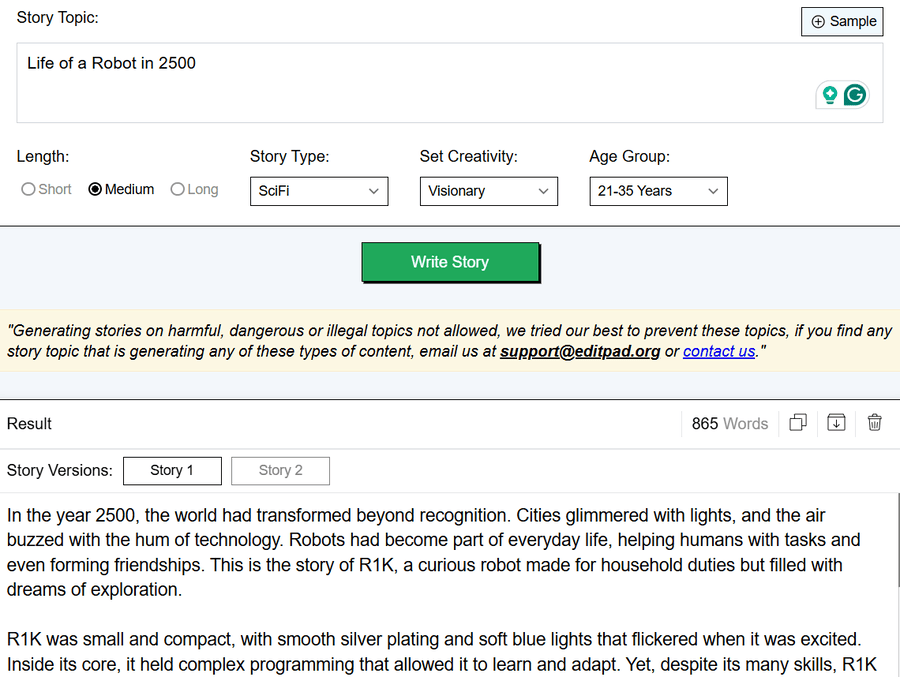
EditPad Features
- You can select the length of the story based on your preferences (short, medium, and long)
- Provides 9 story types to choose from for your next story creation
- Offers 6 different creativity levels and allows you to choose the age group for which you want the output
EditPad Free & Paid Plan Inclusions
- The AI story writer tool is available for free.
- The AI Writing Assistant bundle provides the story generator, paraphrasing tool, essay writer, and more.
EditPad Limitations
- The samples it gives to show its capabilities to new users are extremely basic and lack clarity
- Limited character customizations
EditPad Pricing
- Free
- Paid plans start at $7.99/month
8. WritingMate: Best for Targeted Audience Customization
WritingMate helps you write some of the best fairy tales, fantasy, fiction, and even love stories. You can generate a new story or work on a plot idea to see how it unfolds for various audiences and genres.
A good thing about this AI story writer is that when I asked for the output, it first mentioned the setting and the characters’ names before giving out the story. This sets the stage for you and other readers.
Here’s what the output of a dialogue-heavy story got me:
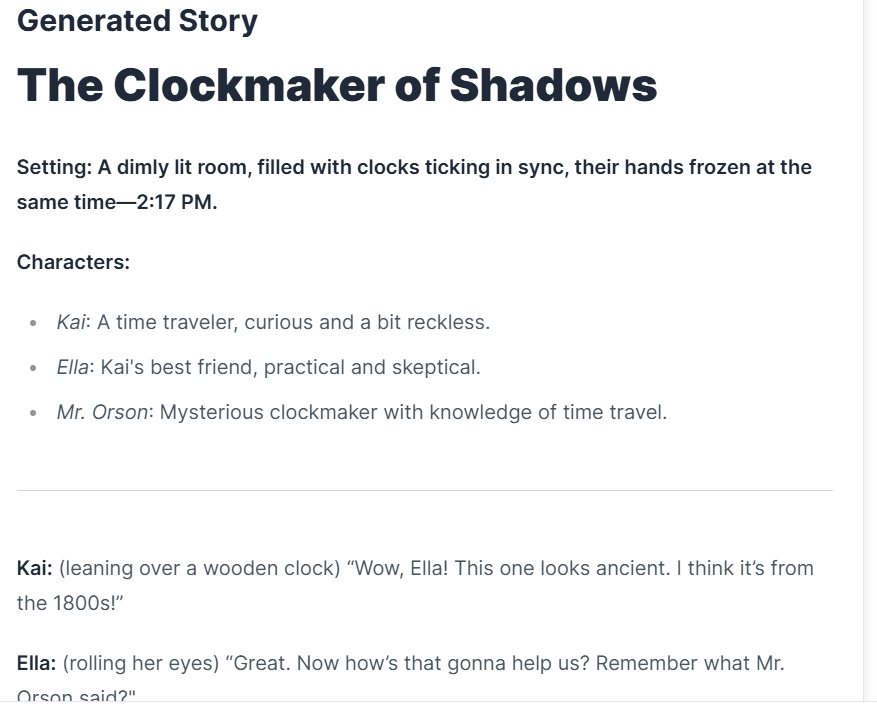
WritingMate Features
- Option to choose from 7 different genres, including fantasy, science fiction, mystery, romance, horror, adventure, and historical fiction
- You can select your target audience to get preferred outputs
- It even has a custom option to input your own writing style for the story output
WritingMate Free & Paid Plan Inclusions
- Free plan doesn’t impose limits on the number of AI generations.
- Paid plans bundle in the AI assistant with prompt libraries, email support, and more.
WritingMate Limitations
- Not many writing style options
- The long version of the story is only approximately 1000 words, which is less compared to competitors
WritingMate Pricing
- Free
- Paid plan starts at $9.99/month (annual billing)
9. ContentDetector: Multi-Mode Story Generation
ContentDetector has created its very own free AI story maker with multiple modes to choose from. If you can imagine it, you can get ContentDetector to write it. There are 4 genres around which you can build your story plots and outlines through this tool.
Here’s what the test looked like:
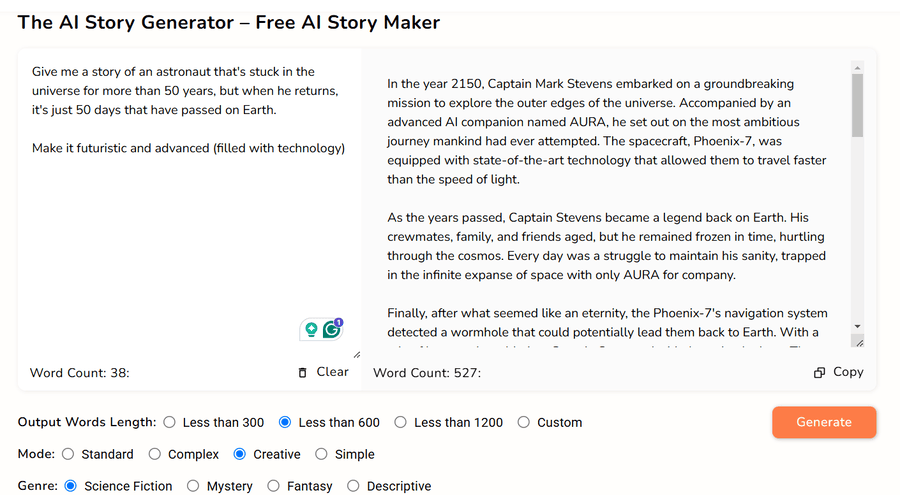
I liked the sci-fi story output that it gave me. It was in the third person by default but didn’t lack flow.
ContectDetector Features
- Option to choose your output’s word length to be less than 300, 600, 1200, and custom word inputs
- Standard, complex, creative, and simple modes of output
- You can customize the story’s characters, plot, and genre based on your liking
ContentDetector Limitations
- Only 4 genres to select from for the type of story you want to create
- Mixing of genres isn’t allowed
ContectDetector Pricing
- Free
10. Toolsaday: AI Tool for Structured Storytelling with Chapters
Of all the AI story generators I tried, I found Toolsaday to be the most advanced; it had plenty of options to optimize the story outputs. With this tool, you can not only generate story points but also write a complete book!
I was excited about the output while taking it for a spin, and here’s what I got:
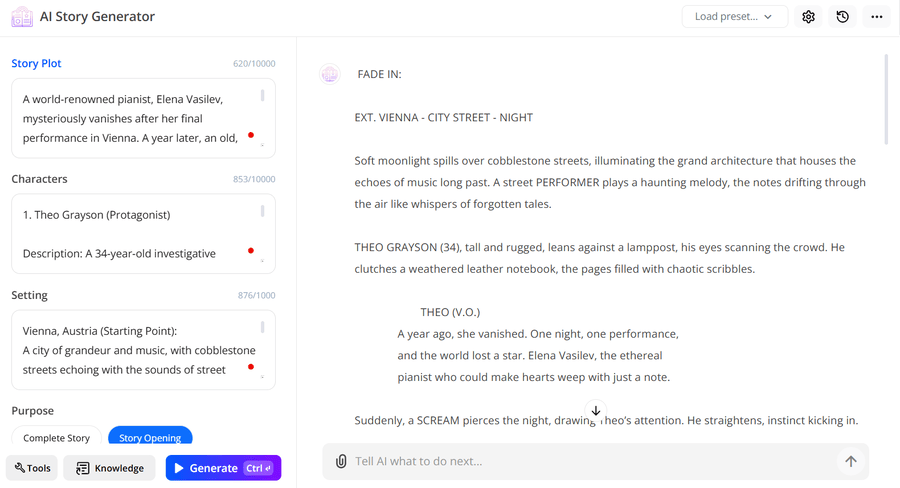
Whether you’re a novelist, screenwriter, game developer, content creator, educator, or just a hobbyist, Toolsaday is worth trying.
The only thing to remember here is that the more detailed and creative you get with the inputs, the more descriptive the story outputs will be.
Toolsaday Features
- Plenty of input options to determine the story plot, character names & descriptions, and the story setting
- You can get a complete story, story opening, story chapter, climax scene, story ending, and even an epilogue
- Options to customize everything from genre and length to tone and dialogue balance
- Takes AI-powered storytelling to the next level by producing stories in various formats like prose, screenplay, stage play, and poetry
Toolsaday Free & Paid Plan Inclusions
- Free plan is highly versatile and doesn’t impose stringent limits
- Paid plans provide paraphrasing tools, a plagiarism checker, and more
Toolsaday Limitations
- Extensive list of options can be overwhelming for a new user
Toolsaday Pricing
- Free
- Paid plan starts at $6.66/month (annual billing)
Honourable Mentions
As I mentioned earlier, I reviewed 16 tools, out of which I’ve discussed 10. Here are the other AI story makers worth mentioning.
Create Compelling Narratives with AI Story Generators
Writing an original story was never easy, but with the help of these AI story generator tools, I felt like I could write a complete book in no time. They were excellent for inciting that creative spark, and you’ll definitely find them helpful if you’re looking for a guide or inspiration for your next story piece.
Post the stories you created with the help of these AI story writers in the comments—I’ll be reading them all!






